It was announced some time ago, but the time has almost come. From September 30, 2022, the QR-bill will be replacing all red and orange payment slips throughout Switzerland. This changeover marks a milestone in the modernization of Swiss payment transactions. But what does it mean for you specifically? The first thing to say is that you can continue to pay QR-bills at the post office counter. The new format is not a purely digital payment process.
For the time being, the red and orange payment slips will continue to be used in parallel with the QR-bill. After September 30, 2022, only the QR-bill will be available for invoicing purposes. Clients who use payment slips or old standing orders by mistake will be informed in writing by BANK-now about the changeover and what steps they need to take.
QR-bills are easily scanned using your mobile phone. This simplifies your bill payment process significantly: You open your banking app, scan the QR code on the bill, and authorize the payment with a click – done! It's easy to get to grips with the process. Like the classic payment slip, the QR-bill is divided into two parts – a receipt slip and a payment part.
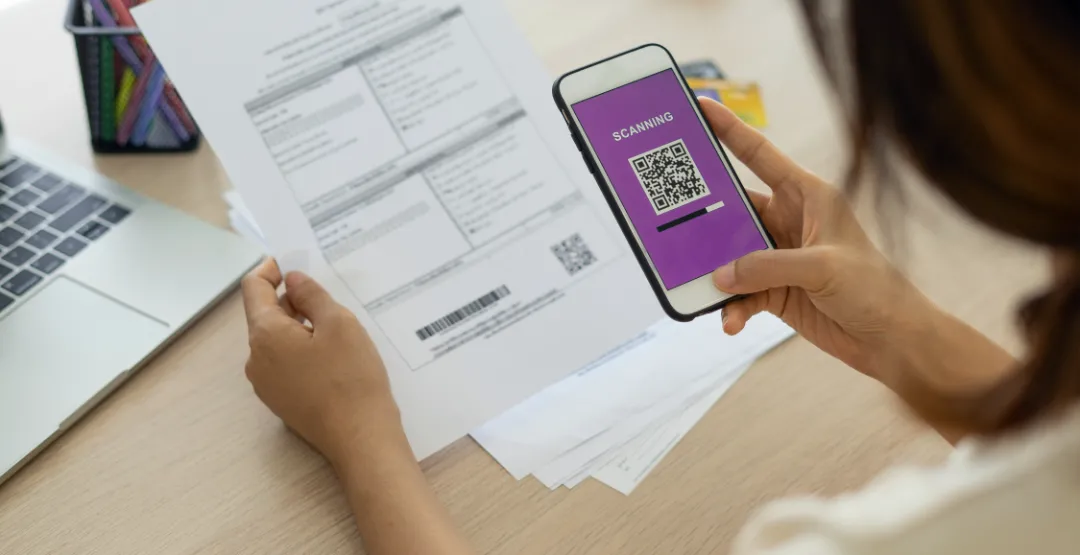
All payment information, such as the reference number, is already integrated into the QR code on the bill. Unlike with the payment slip, the address of the payee and the contract number are automatically linked, which is particularly useful when making a first payment. Also, the black-and-white code used on Swiss bills is called the Swiss QR Code and it has a small Swiss cross in its center.
QR-bills can be used to pay via all channels, both electronically and via post, provided that both the sender and the payee are using a Swiss bank account. QR payments from or to foreign accounts are not recognized and will therefore not be allocated to anyone. It may take up to two months for the money to be returned to the sender.
It is a misconception that the new bills can only be paid using a QR-enabled terminal. QR-bills can also be entered manually. All payment-related data is also always detailed in writing next to the code and can be read without the aid of technology.
Paying QR-bills via mobile banking
Open your mobile banking app on your smartphone, scan the Swiss QR Code with the QR reader, and authorize payment with just a tap.
Paying QR-bills via e-banking
Open your e-banking system, scan the Swiss QR Code with the QR reader or PC camera, and authorize payment with one click. If you are using the PC camera, all you need to do is hold the Swiss QR Code in front of the integrated PC camera to scan it. If you are unsure about the process, please contact your bank. The billing information contained in the QR code is always visible in text form and can be entered manually for both mobile and e-banking.
Paying QR-bills by post
You can make your payments with QR-bills at the post office counter just like you did with the old payment slips (subject to post office fees), or using a written payment order to your own bank.
Paying QR-bills with business software
Bill recipients with their own accounts payable and accounts receivable processes are advised to update their software systems so that they can use QR-bills. If you have any questions, please contact your software provider.
Setting up new standing orders
Existing standing orders will no longer be valid with effect from September 30, 2022; they will have to be set up again using the QR IBAN. You should request a QR-bill from your biller so that you can organize this. BANK-now will give all clients plenty of notice about upcoming changes.
An error has occurred.
Please try again later.
(If you are using Google Chrome, make sure that
the page is not translated by «Google Translate».)
